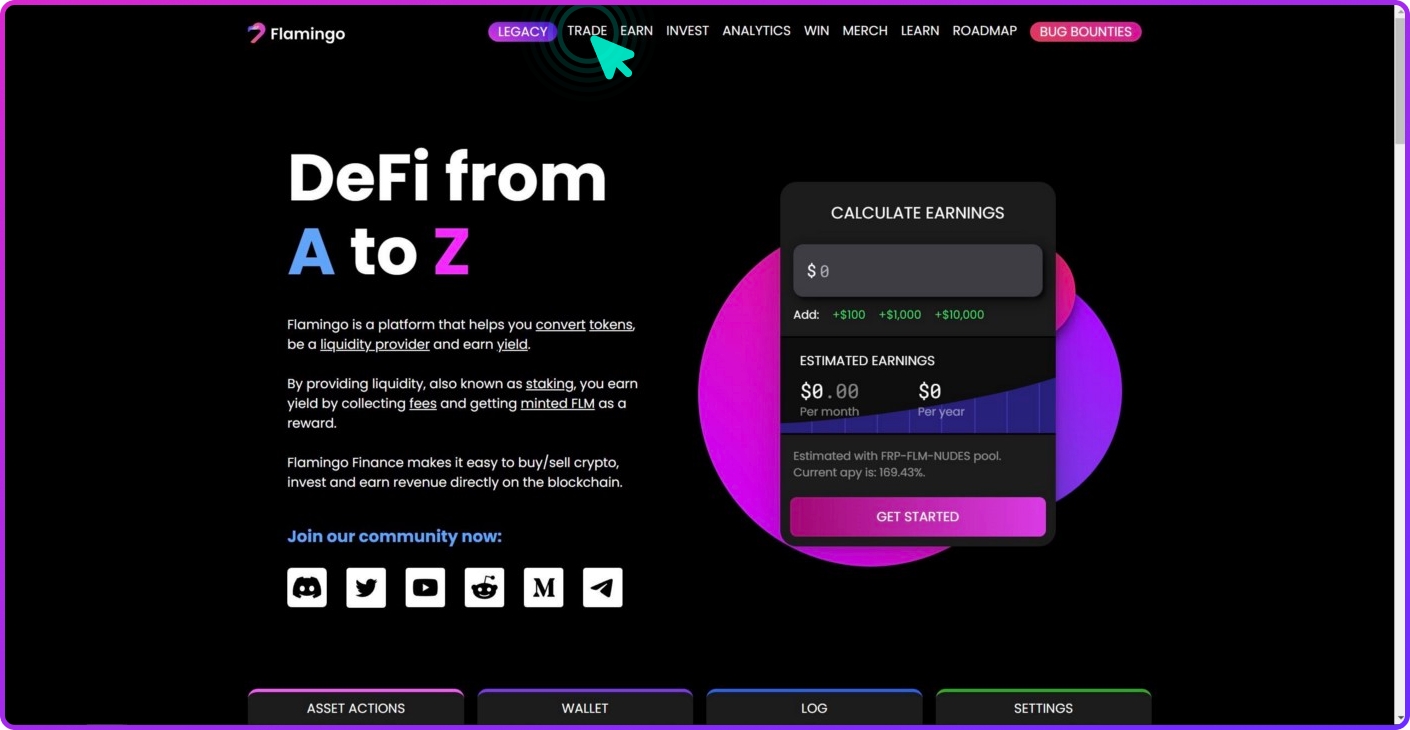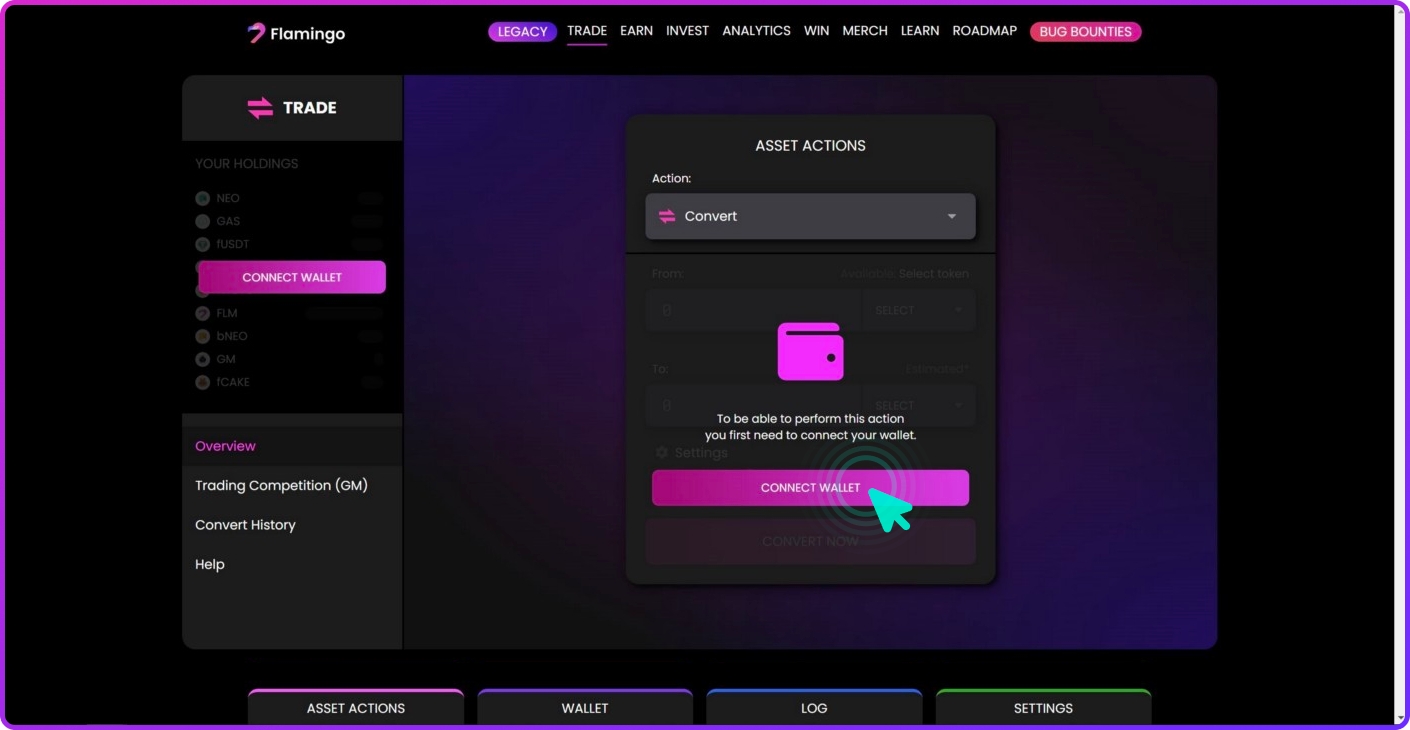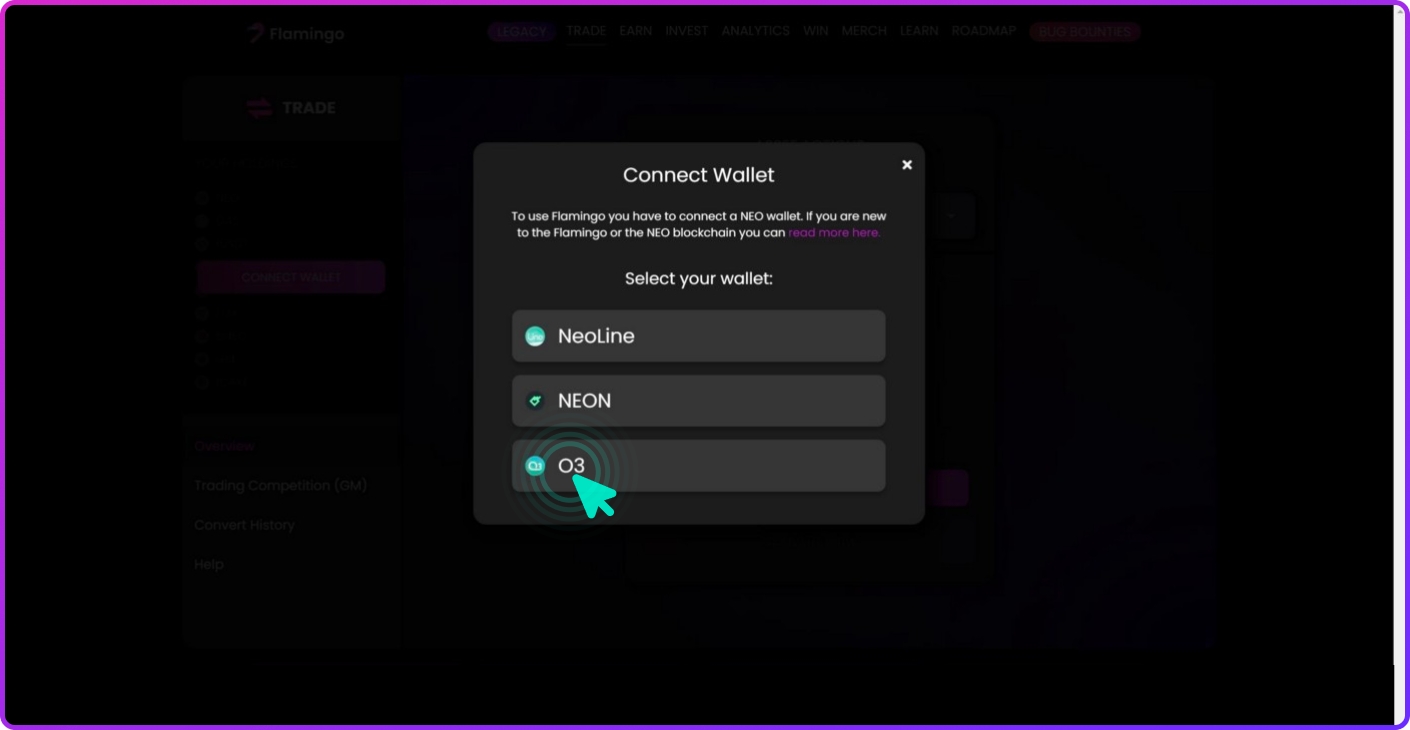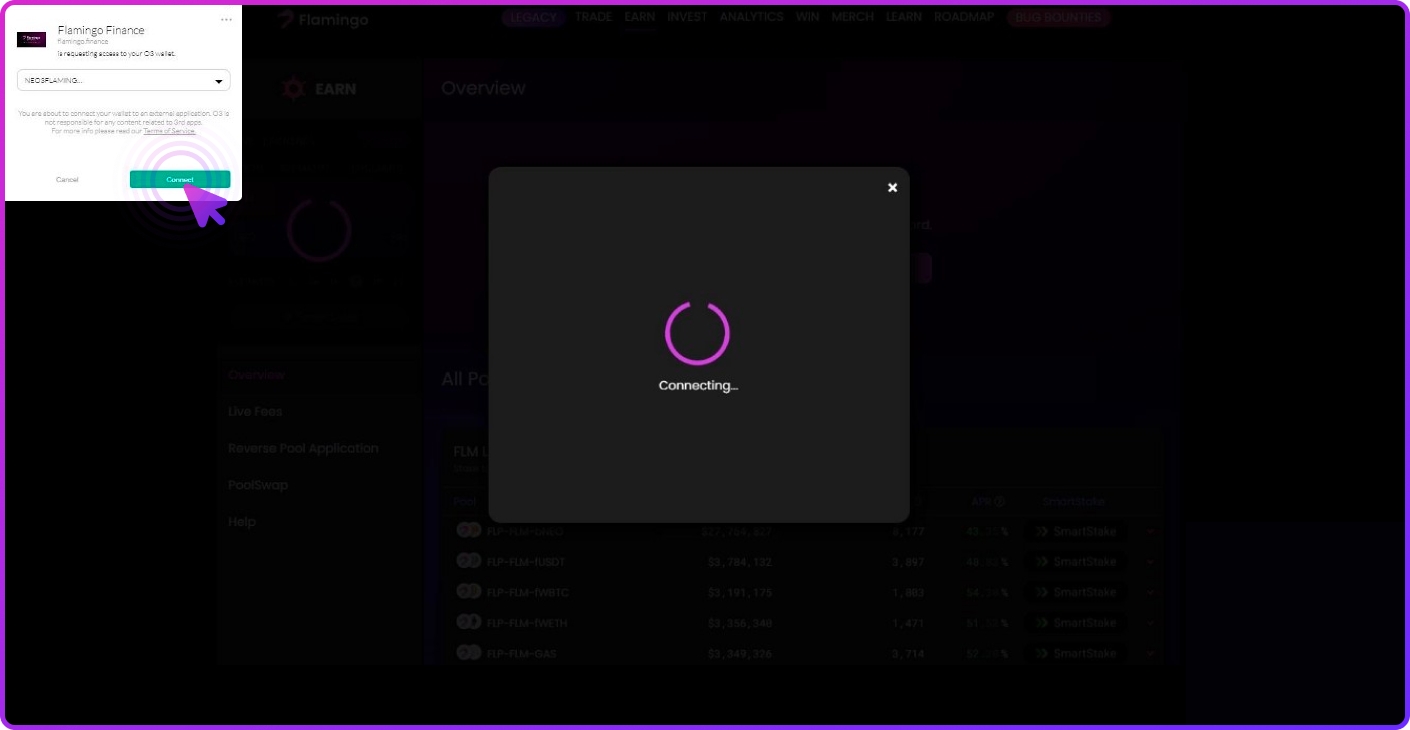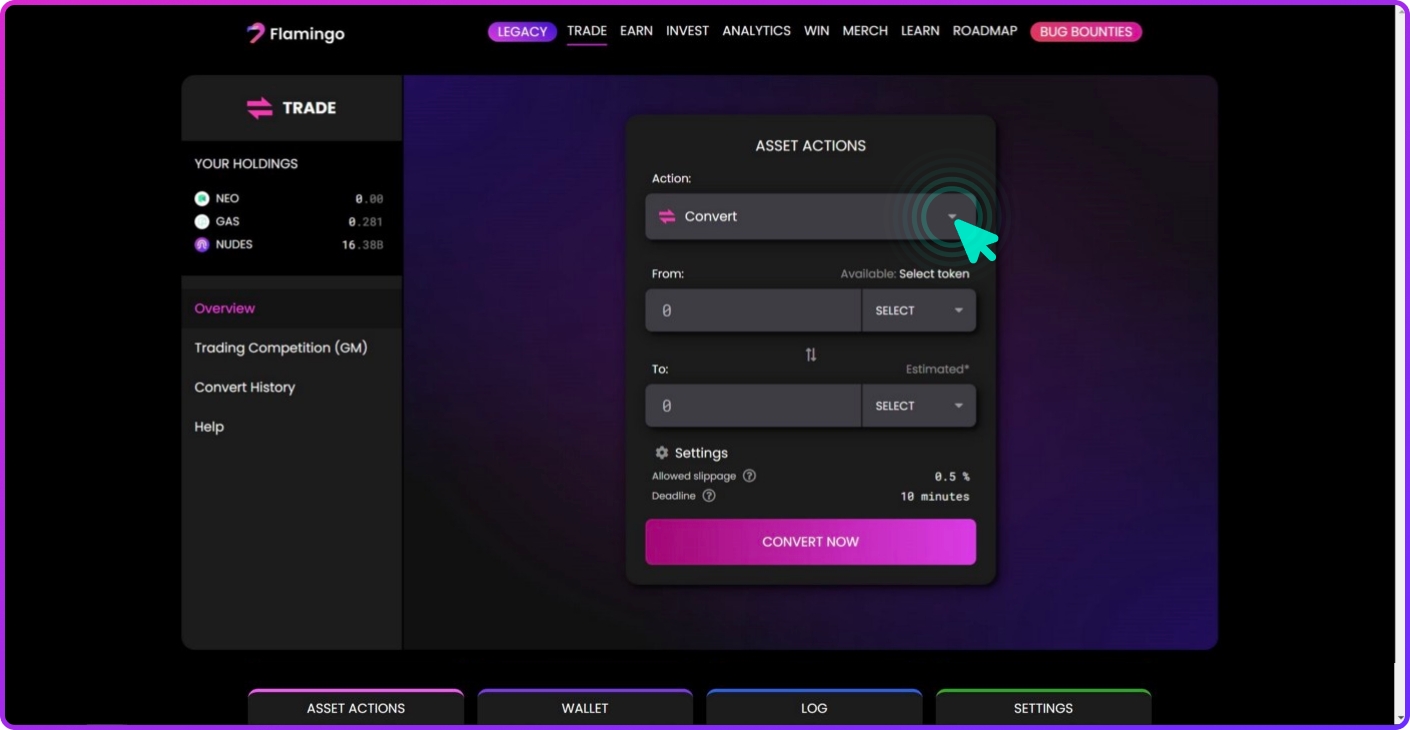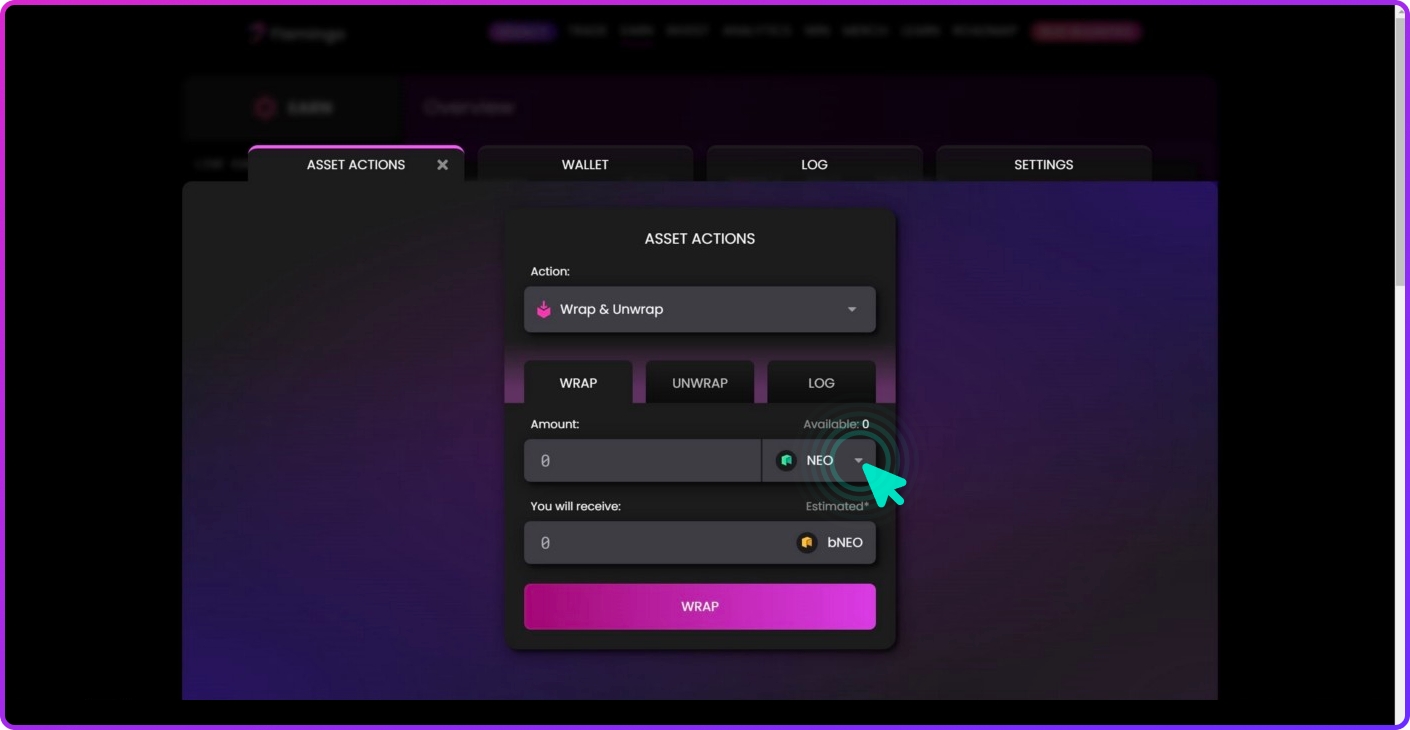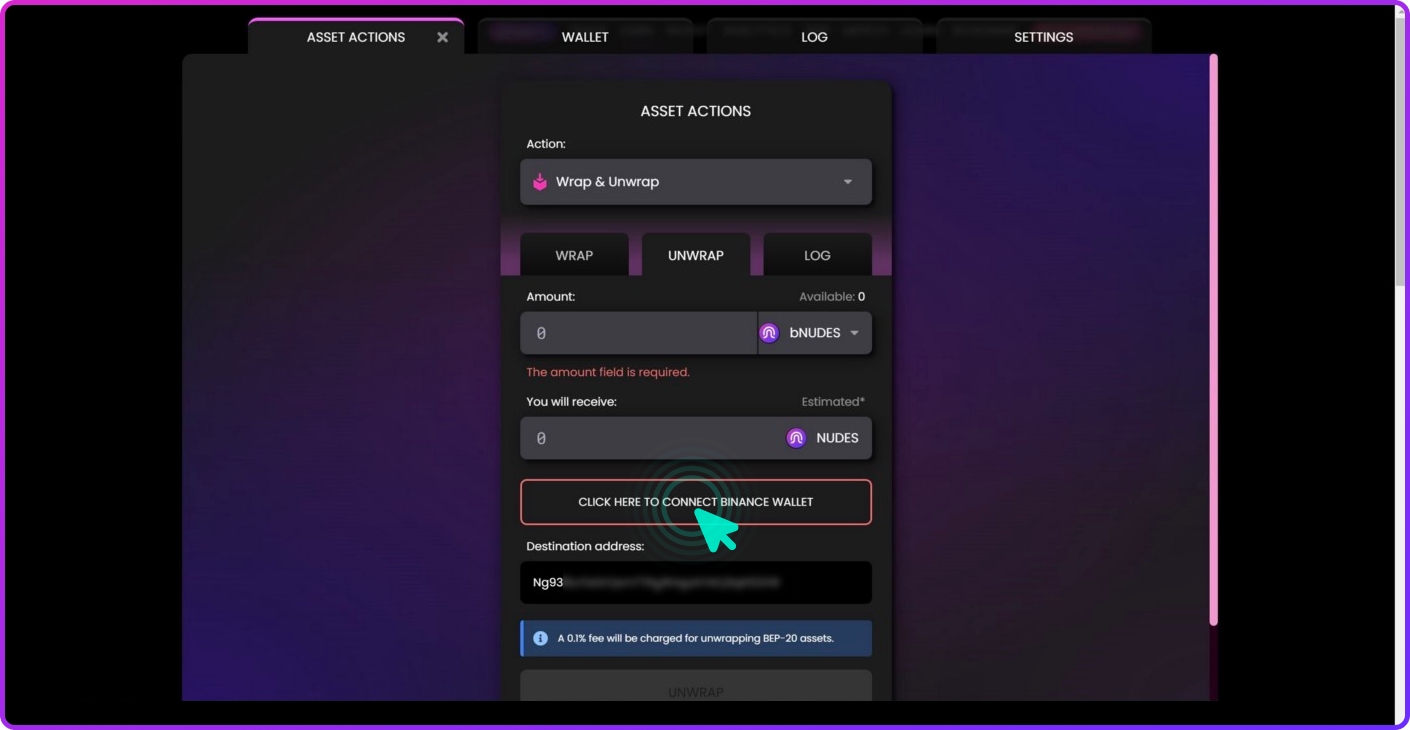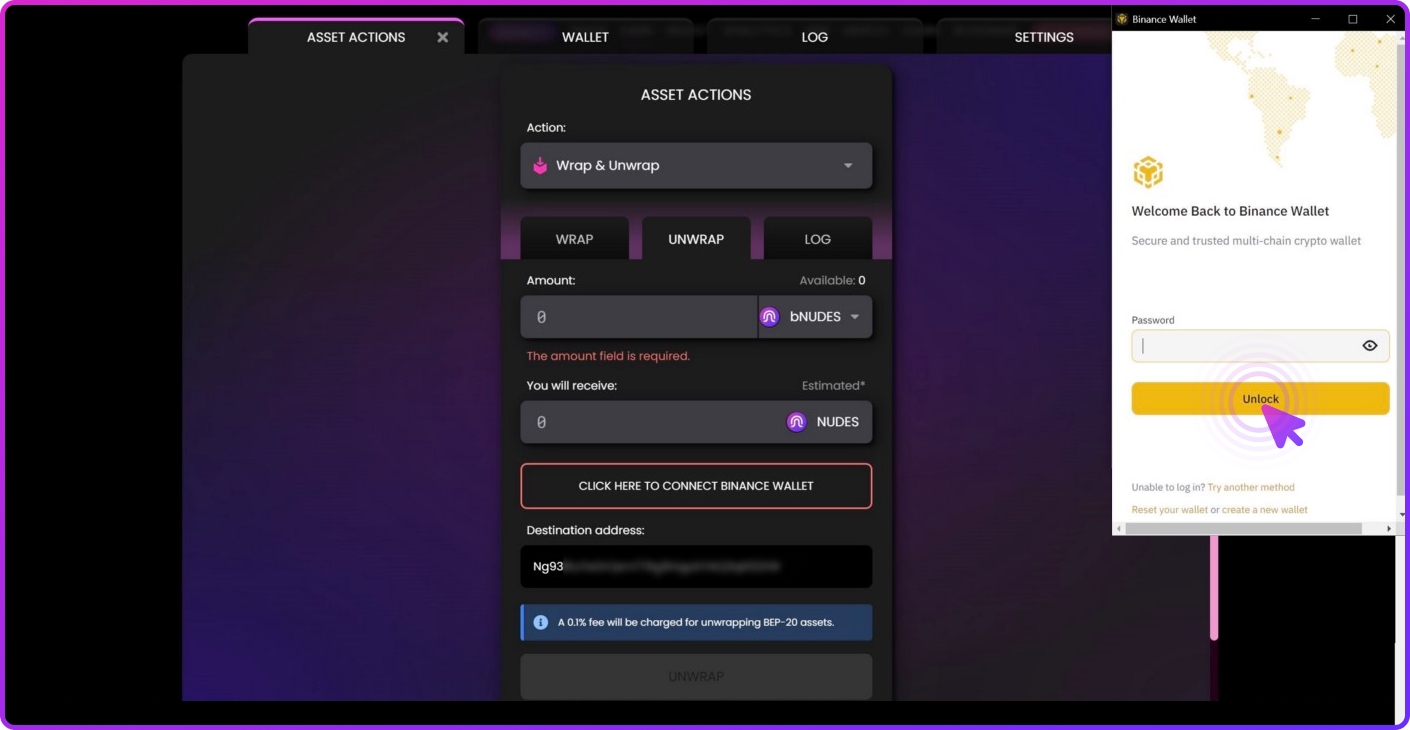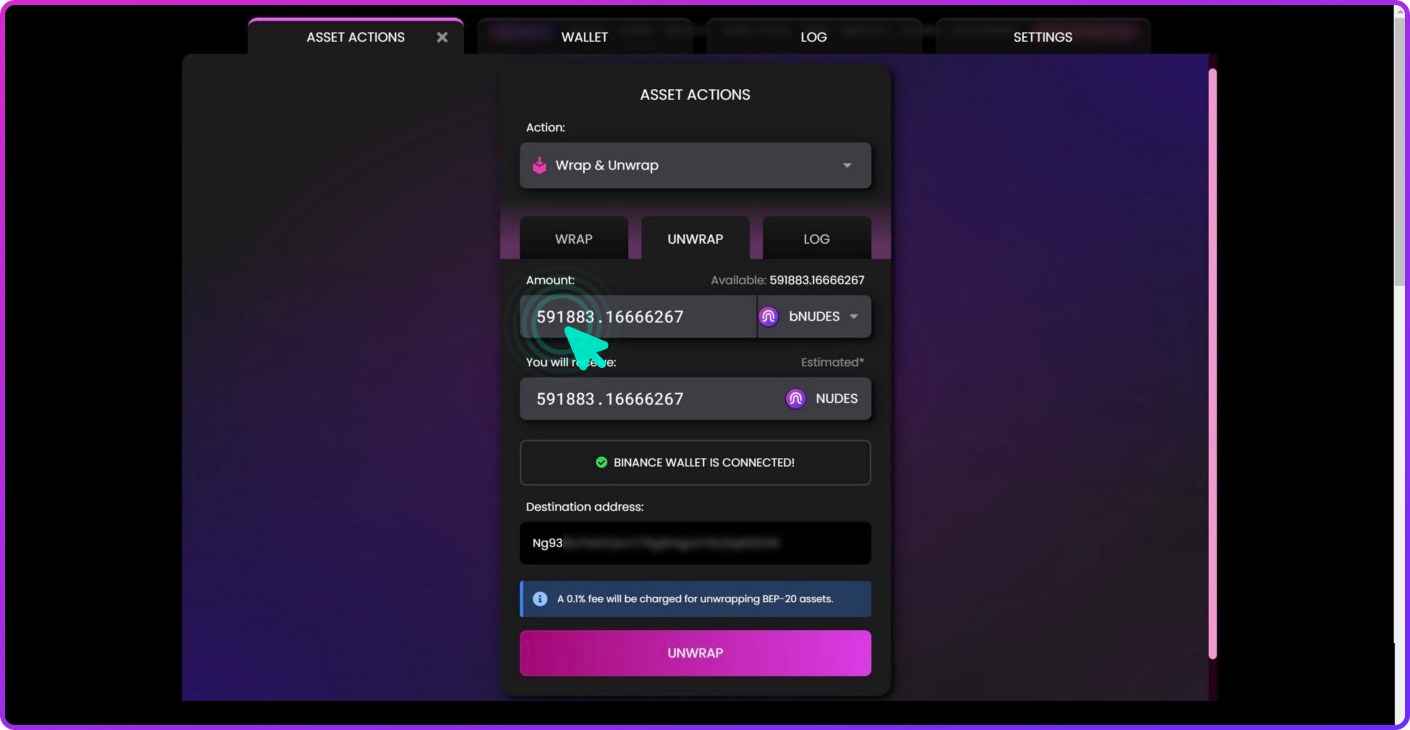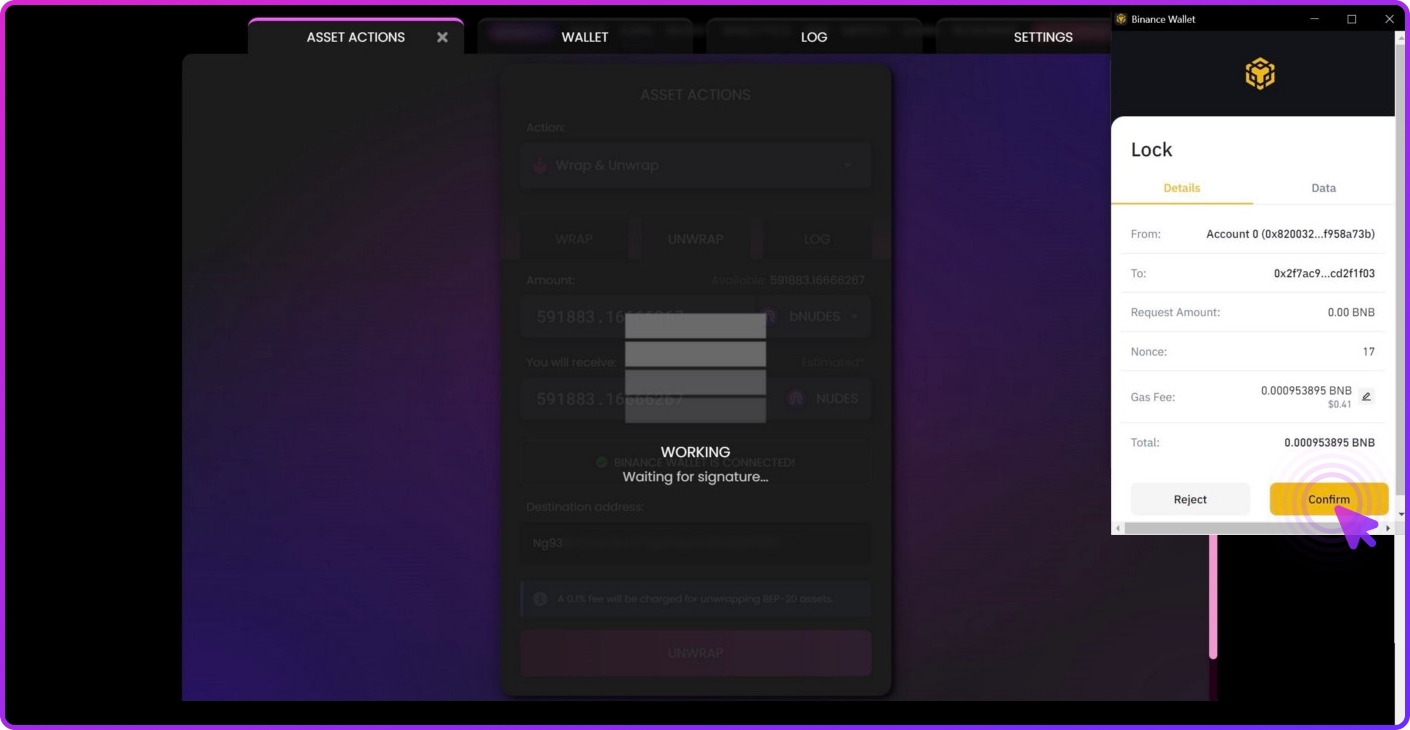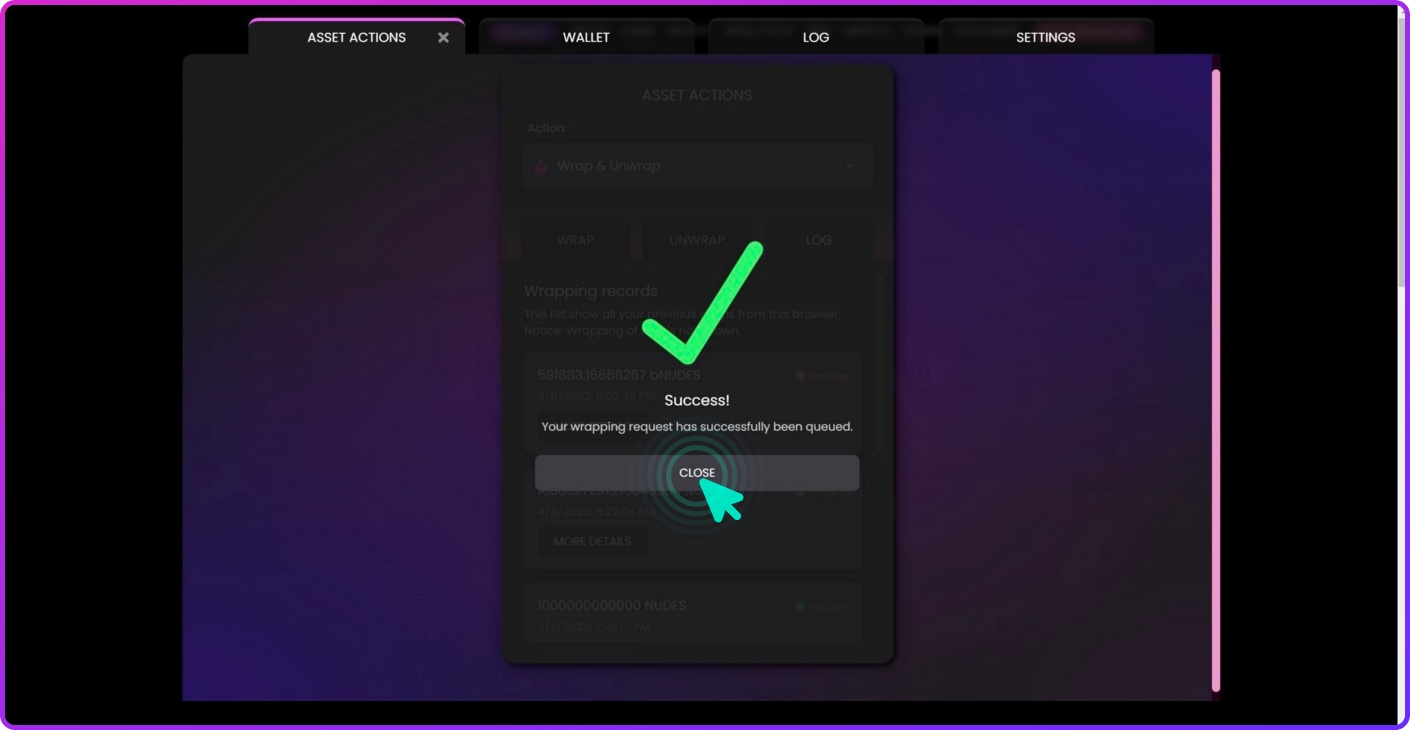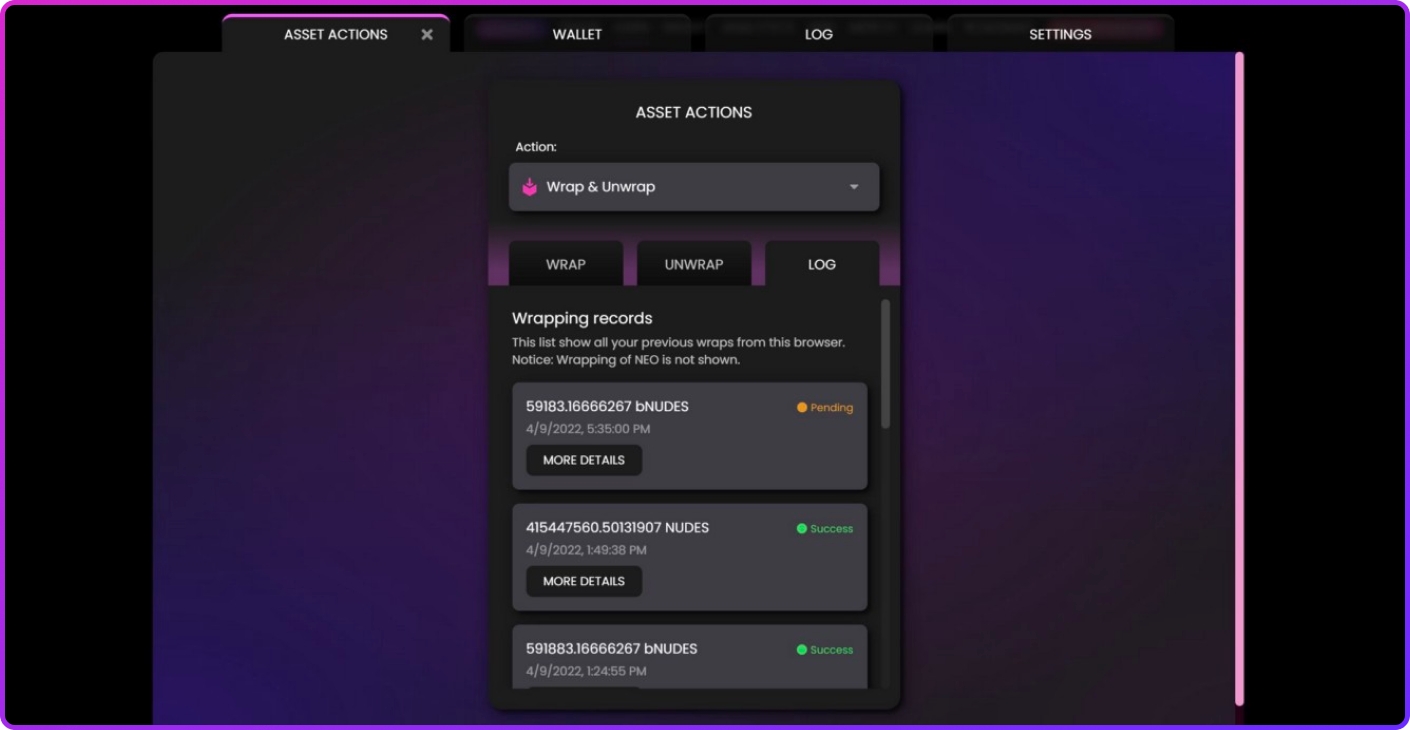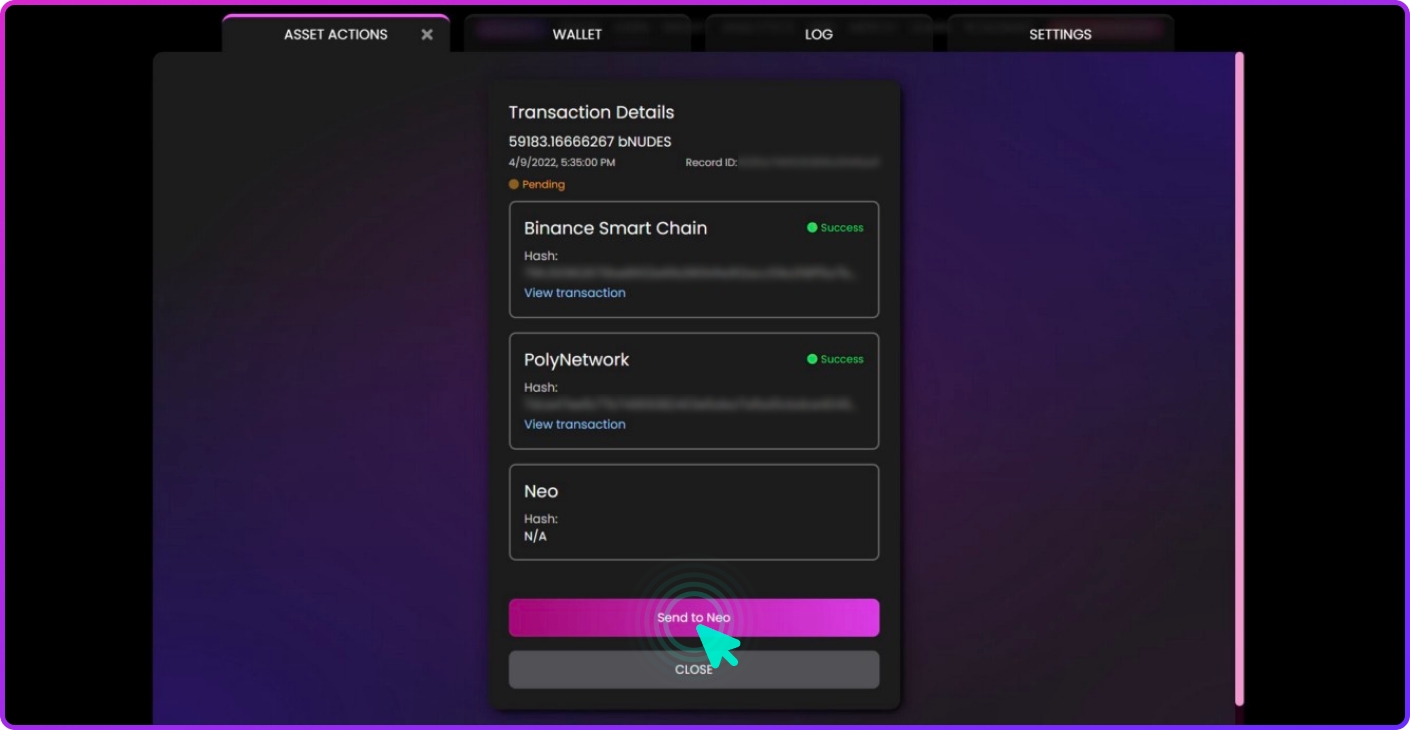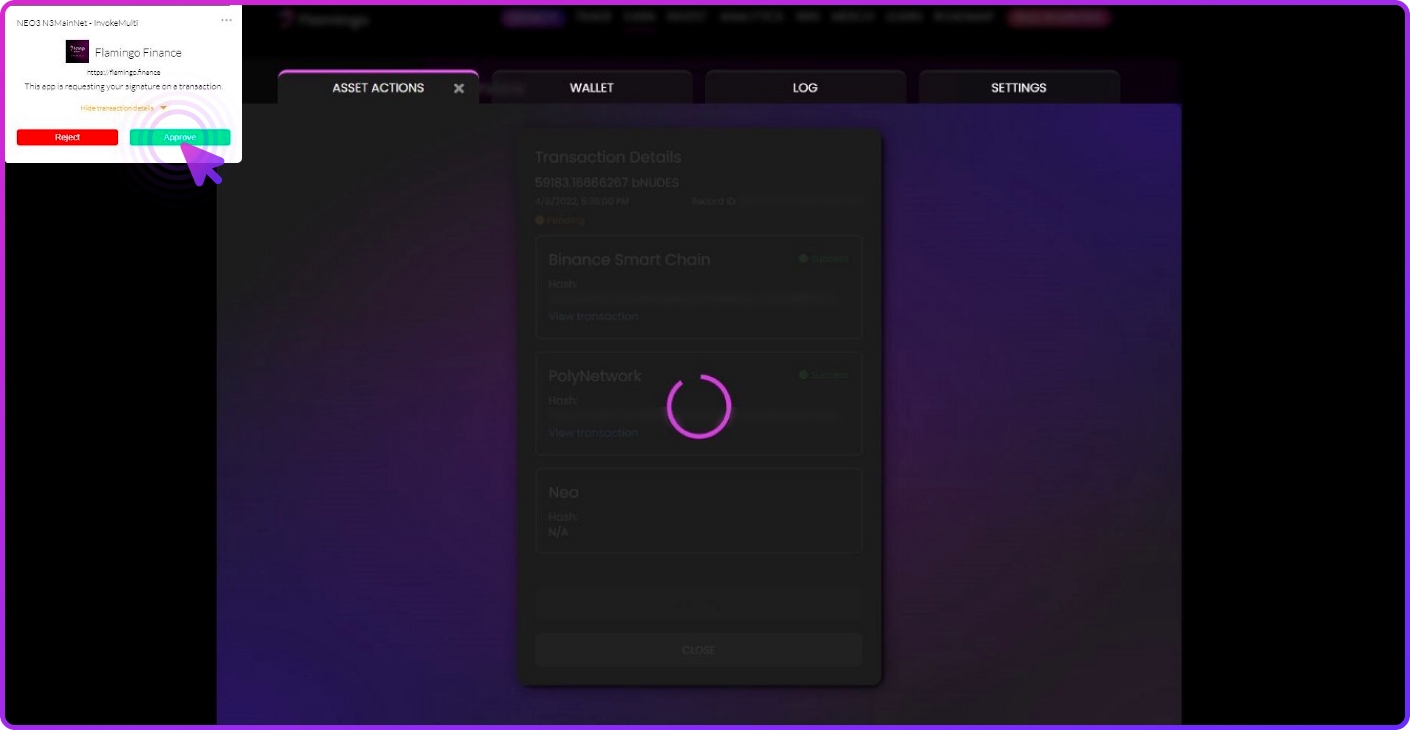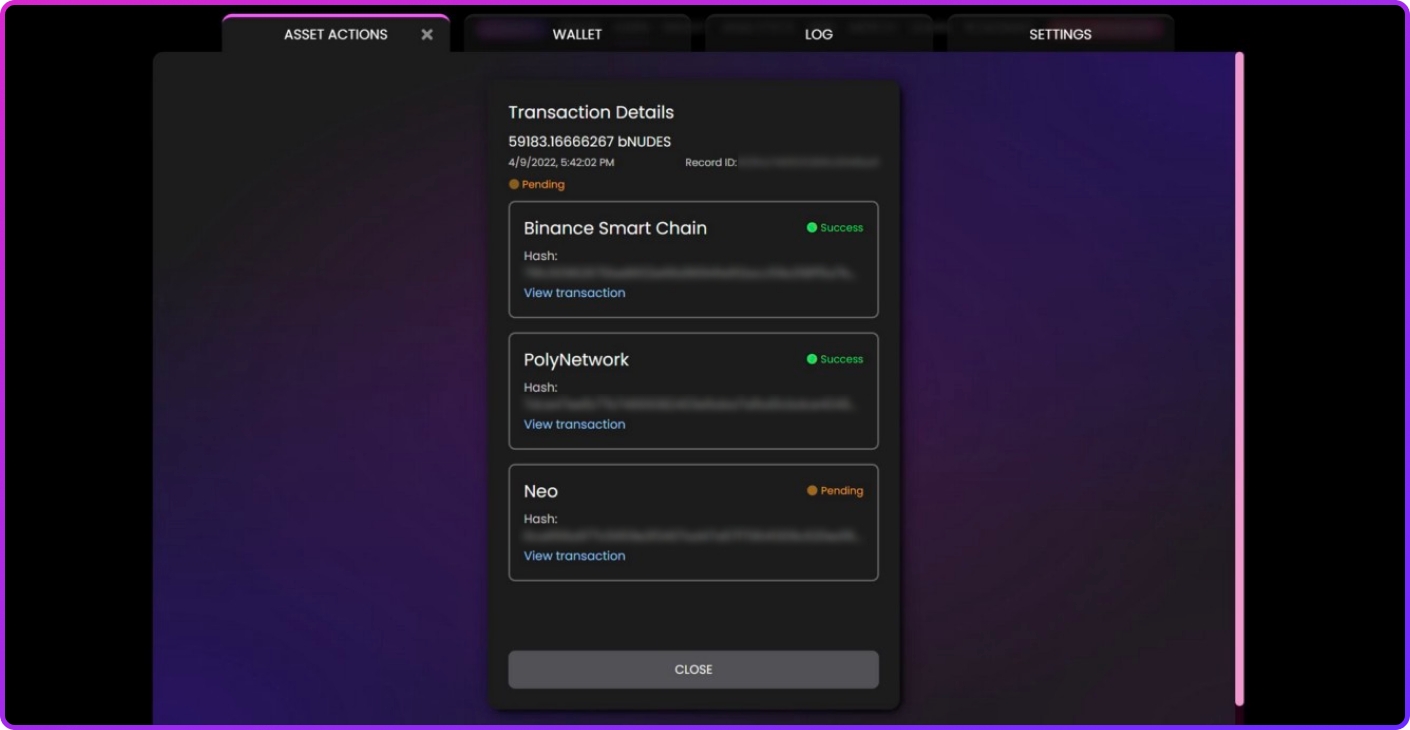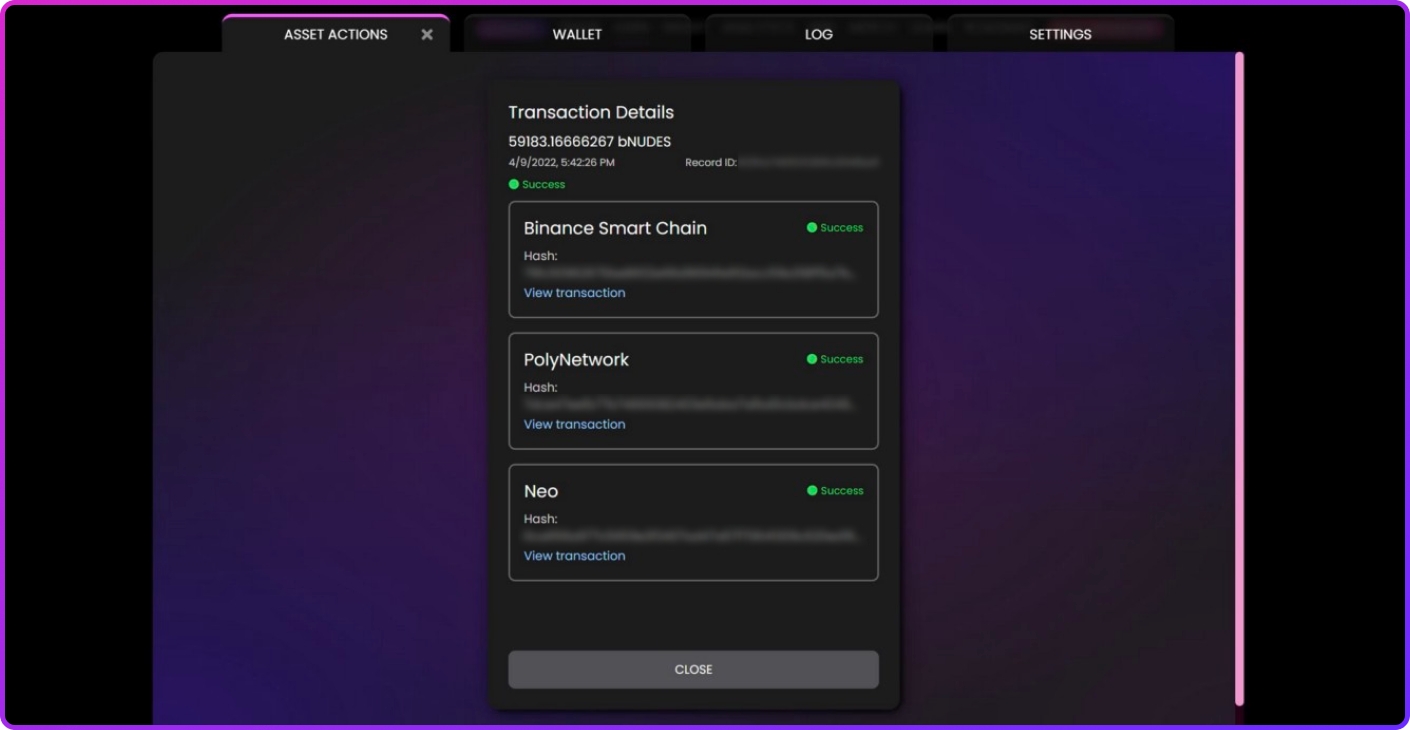How to Unwrap to TIPS
In this guide we show you how to unwrap NUDES tokens from Pancake Swap (Binance Smart Chain (BSC)) to TIPS tokens on Neo N3 (NEP-17 standard).
If you have wrapped NUDES tokens on Pancake Swap (Binance Smart Chain (BSC)), you may want to unwrap them to TIPS on the Neo N3 network (NEO-17 standard) for various reasons (Staking on Flamingo Finance, using on the Meme2Earn platform, using as a method of payment, etc.). In this guide, we'll show you how.
First, you'll need the following:
A computer (Mac or PC) connected to the internet
A Chromium browser (like Google Chrome) with the Binance wallet extension
A small amount of BNB tokens for unwrapping fees ($2.00 in BNB would be more than enough for the whole procedure)
An installed Neo wallet (in this guide we will be using the O3 wallet)
A small amount of NEO N3 GAS tokens to interact with NUDES with a NEO N3 network wallet
1. Go to Flamingo Finance > Trade.
2. On the Trade page, select Connect Wallet.
3. A popup menu will appear. Select O3 wallet.
4. A popup will ask you to connect your wallet. Select Connect.
5. Go to the Asset Actions tab. On the Action dropdown, select Wrap & Unwrap.
6. In the Amount dropdown, select bNUDES. In the You will receive dropdown, select TIPS.
7. Select click here to connect Binance wallet.
8. Your Binance wallet will open. If you aren't already connected, enter your password and select Unlock.
9. After connecting your wallet, you will see that your Binance wallet is connected. Enter the amount of bNUDES tokens you wish to convert to NEO N3 TIPS tokens.
10. Select Unwrap. Your Binance wallet will appear showing you fees and asking for confirmation. If you agree, select Confirm.
11. The transaction was successful. Select Close.
12. Select More details in the orange Pending box.
13. In the Transaction Details menu you'll need to wait a few moments. When both transaction hashes have been successful (you will see two green Success alerts), select Send to Neo.
14. A popup menu will appear from Flamingo Finance asking for your permission to execute the transaction. Select Approve.
15. Wait for the Neo transaction hash to change from Pending (orange) to Success (green).
16. That's it! Congratulations. You can now go to your O3 wallet and check that you have received TIPS tokens on the NEO N3 network.
Last updated